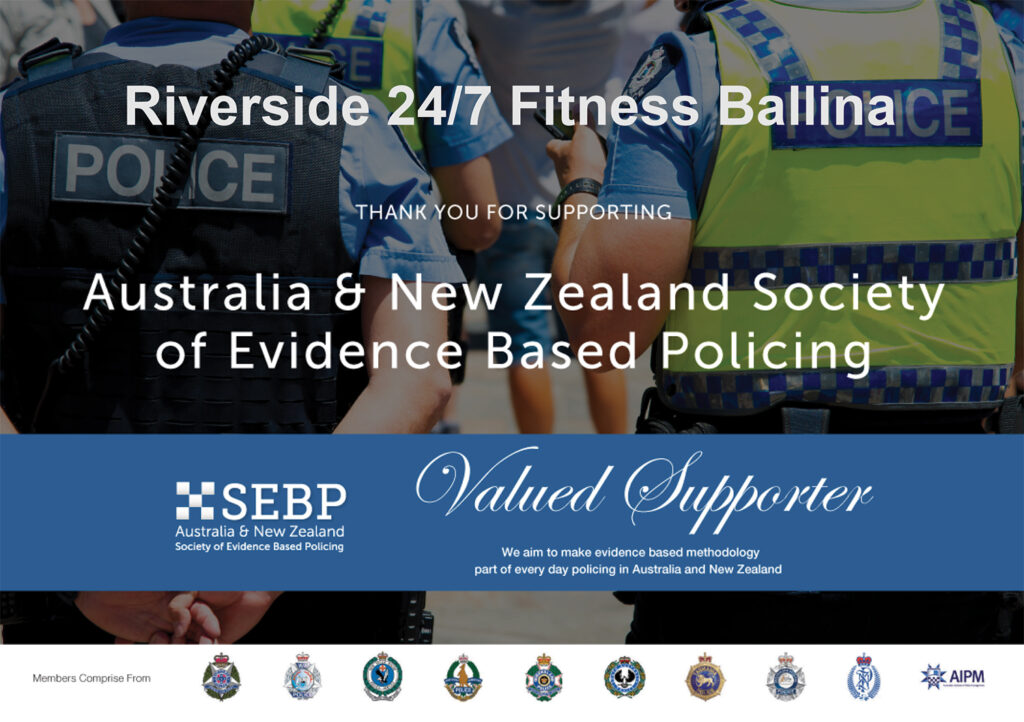Fitness Passport Ballina 24/7 Gym & Classes


One of the only gym’s in Ballina with Fitness Passport – the Fitness Passport scanner is so simple to use! Located at our front desk for gym or as you enter our classes, ready for you to scan and sign-in.
How do I know if I am eligible for a Fitness Passport and how do I apply? Read here
Forms to fill in are here
Easy 3-step setup for your Fitness Passport for our Ballina Gym & Fitness Classes 👇
1. Download the Fitness Passport App: MyFP for iPhone or MyFP app for Android
2. Fill in our Riverside Membership Application Form and the 24/7 Gym Access Form, then bring them to reception or email them to [email protected]
3. If you want to use your Fitness Passport for our Fitness Classes – once we have processed your forms and you are registered you can download the Riverside247 Fitness App – choose from: Apple App or Android App
We know life gets busy, so with our seamless app you can add or remove yourself from our classes – with a click of a button in the booking section.

Please download and fill out both the Membership Application Form & the 24/7 Gym Access Form via the buttons below.
This form is required for both Gym & Group Fitness Class access.
Bring this form filled in and you can start training in the gym or attend your first group fitness class on your first day while we process your details!
Required for gym only memberships – bring this form filled in and you can start training on your first day while we set you up!
We create a space where our members can enjoy their fitness journey, where they love to live healthy & active lifestyles. The heart of our gym is our members, see what they have to say.
We proudly sponsor and support this important society – see more here